How to “Ergonomize” and Work From Home

How to “Ergonomize” and Work From Home
Due to the current circumstances, many office workers are now working from home. This may seem ideal considering physical distancing measures in place, however, working in less than ideal physical infrastructure can have long-term consequences on your musculoskeletal health.
The difference between an office workstation and a home workstation is the lack of an appropriately set-up ergonomic workstation. Factors such as lack of proper support can lead to negative effects (i.e. low back pain and/or tightness in the neck and shoulders).
What does Ergonomics Mean?
Ergonomics are used to ensure the in which humans interact with objects around them is optimally designed. In an office environment, the objects of interaction include: desk; chair; computer monitor; keyboard; mouse. A good ergonomic set-up can ensure that office workers are interacting with these objects in a way that minimizes strain and injury to their bodies.
How to setup your workstation at home:
Three potential workstations will be discussed but the same general rules apply to any:
- At-home office
- On the Couch
- Standing at a table or kitchen counter.
At-Home Office Workstation
Desk and seat height: The seat should be adjusted to a height where the elbows are at 90 degrees when using the keyboard. Thighs should not be hitting the bottom of the desk. Ideally, feet should be flat on the floor and at a 90-degree angle. In some cases, adjusting the seat to accommodate for desk height can cause difficulty with placing the feet flat on the ground. In this case, use an object such as a yoga block, ream of paper or large hard surfaced book to place upon which to place the feet.
Back support: Sit all the way back in your seat. For comfort, place a small pillow or rolled up towel in the natural curve of your low back to help provide some back support.
Computer screen: If using a desktop computer, be sure to adjust the monitor in a way that it is directly at eye level to avoid looking downward or upward. You may want to place your monitor on a hard-surfaced book or a yoga block to elevate the surface if the monitor height is not adjustable. If you are using a laptop, consider purchasing a separate mouse and keyboard as well as a laptop holder to bring the monitor to eye level, to mimic a desktop set-up.
Couch Workstation
Back support and surface elevation: The secret to achieving the best position while sitting on the couch is by using pillows. They can be used to provide back support as well as to elevate the laptop. This will prevent the wrists from bending as you type. You can also place pillows under the elbows to help prop you up but be sure to avoid any position where the shoulders are shrugged upwards.
Foot positioning: Similar to the last scenario, if you are unable to place your feet flat on the floor, you can use an object such as a yoga block to achieve the 90-degree rule.
Standing Workstation
If a sit-stand work desk is not available, a standing workstation can be improvised with a few tools. Potential areas could be the kitchen counter, table or an office desk. In this case, books or boxes can be used to elevate the surface your laptop. In this position, keep in mind there should be a 90-degree angle at the elbows, and the wrists should always be positioned below the elbows. As with a laptop scenario on a home office workstation, a separate keyboard and mouse are useful.
Additional tips:
Posture and taking breaks: Whether sitting or standing, it is important to have good posture to prevent pain and tightness in the neck and shoulders. Try rolling the shoulders back and tucking your chin back every time you notice slouching. Also, it is important to take breaks at least every hour while working. During these breaks get up to move around or do some stretches at your desk. There are a multitude of online resources available for stretching at your desk.
Keep in mind the 90 Rule: Maintain 90 degree angles at the ankles, knees, hips and elbows when seated, and 90 degree angles at the ankles and elbows when standing.
Blue light: Consider getting a pair of blue light glasses to filter out the blue light from your computer screen, or adjusting the settings on your monitor. Blue light is known to interfere with melatonin, a naturally occurring substance that helps regulate our sleep patterns.